It might seem like the only way to interact with a video is to like or comment, but Loup has five distinct ways customers can interact with live events and videos. Logging in is required to use any of these features.
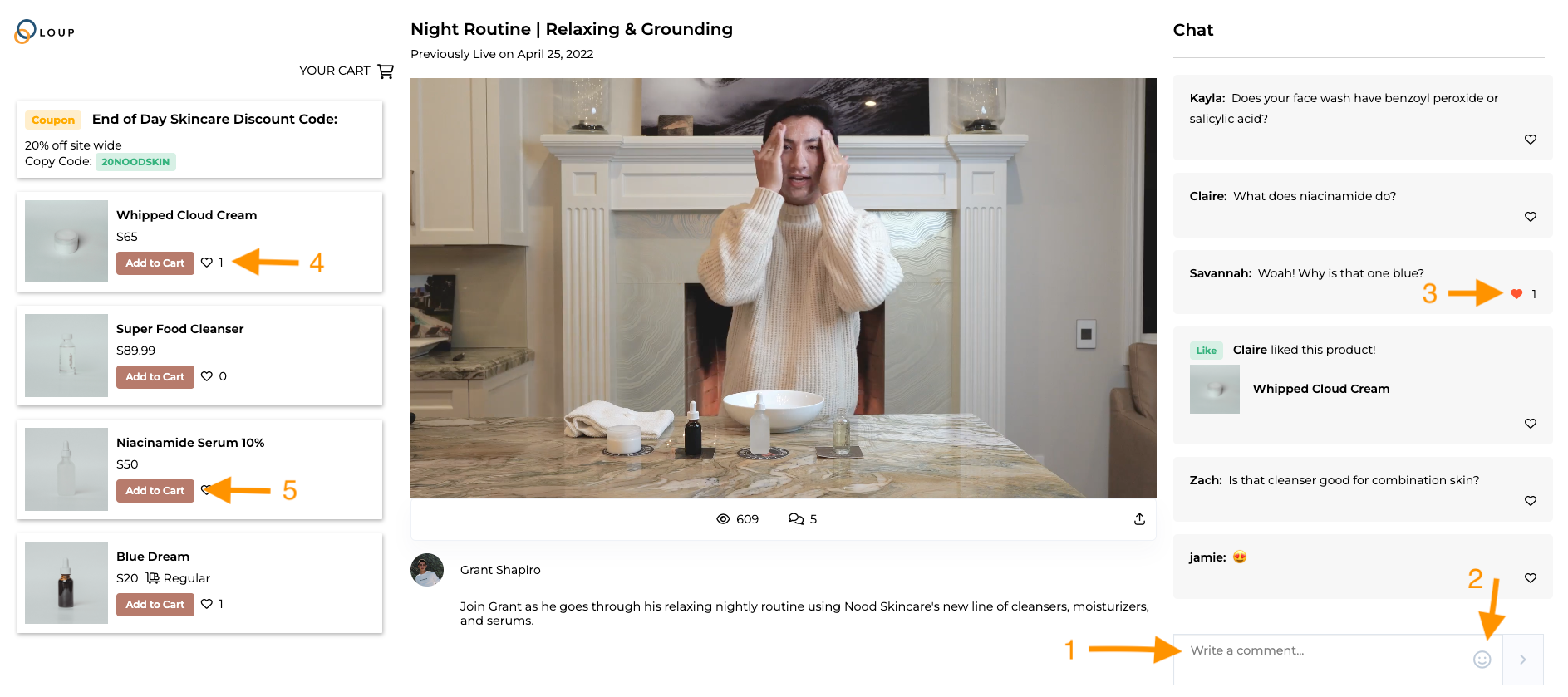
1 - Comment
The comment feed is located on the right hand side of the screen on desktop and under the video or stream on mobile. From there, viewers can type directly into the box to ask questions, give words of encouragement and participate in the conversation.
2 - Emoji
Clicking the emoji within the text box will show a menu of popular emoji options. Clicking the emoji will immediately send it into the chat stream. Note: Hosts do not have emoji reactions.
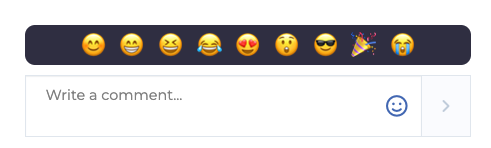
3 - Like a comment
Clicking or tapping the heart located in the lower right corner of the comment will turn the heart red and add a count to the heart.
4 - Like a product
Clicking or tapping the heart next to the product on the left side of the screen will add a count to the heart and a ‘… Liked this product’ comment in the chat.
How to get more info on a product before liking it or adding it to cart?
Clicking on the name of the product within product card will popup more information on that product.
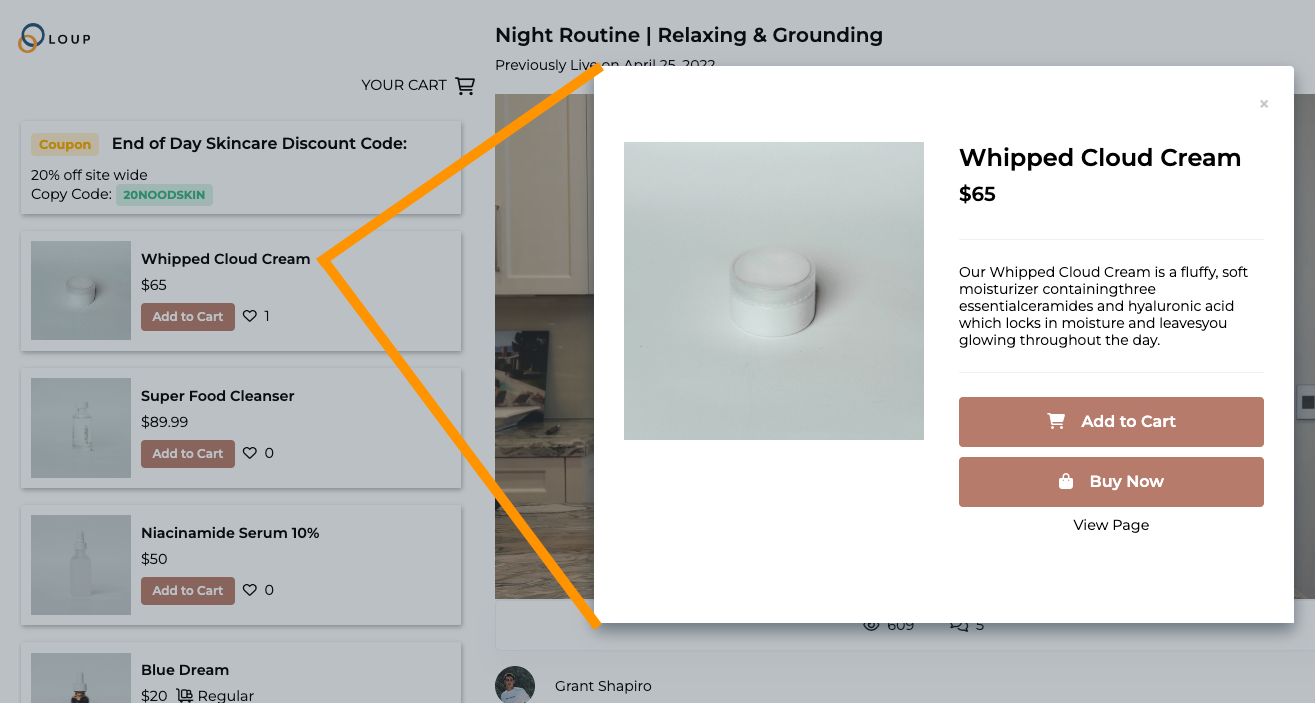
5 - Add a product to their cart
Clicking or tapping the Add to Cart button from the product card will add it to the cart icon on the page with is tied into your existing cart functionality. From there customers can continue checkout when the event is over or whenever they are ready.