After your event, you have access to the list of people who have RSVPd and the people who have watched the stream live or recorded. The list of people who have watched the recording of the live stream will continue to grow over time.
User Lists
Leverage User Lists to create dynamic list of event participates or people who have purchased specific products for additional communications.
To access the RSVP List
1. In the left sidebar, navigate to Videos > Live Shows. Then In the event management interface, click on Completed.
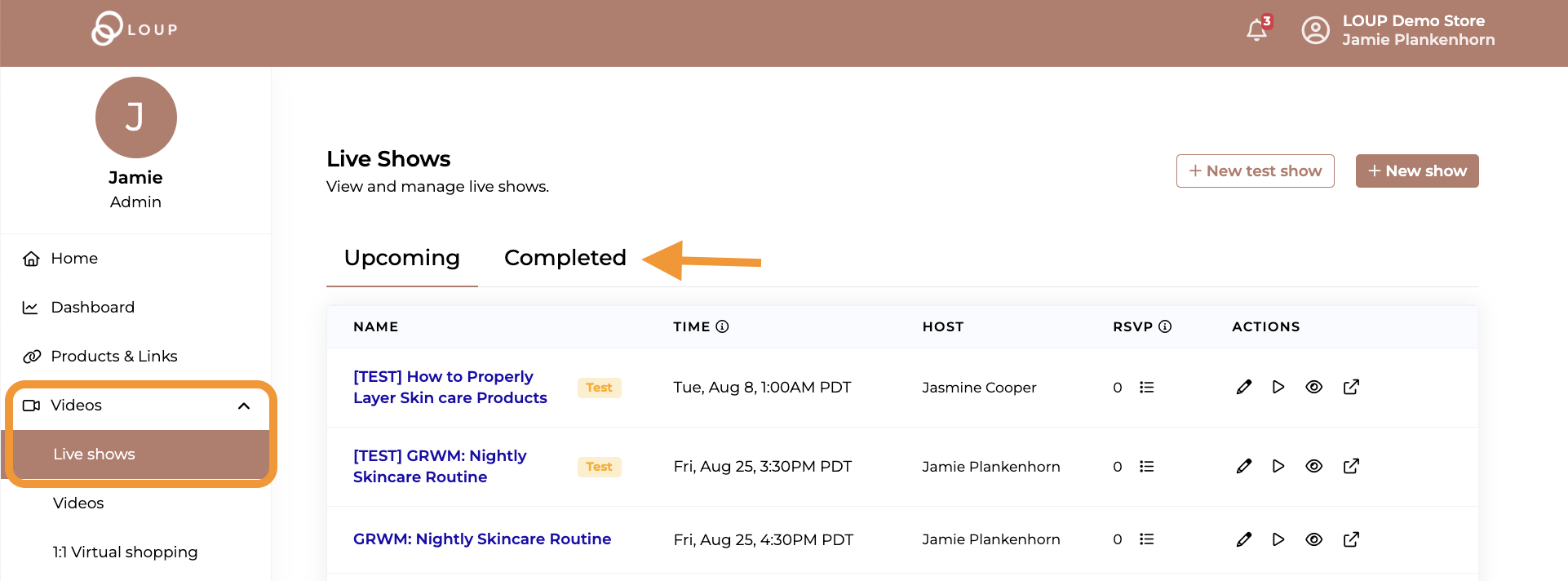
2. Click on the name of the event you are interested in:
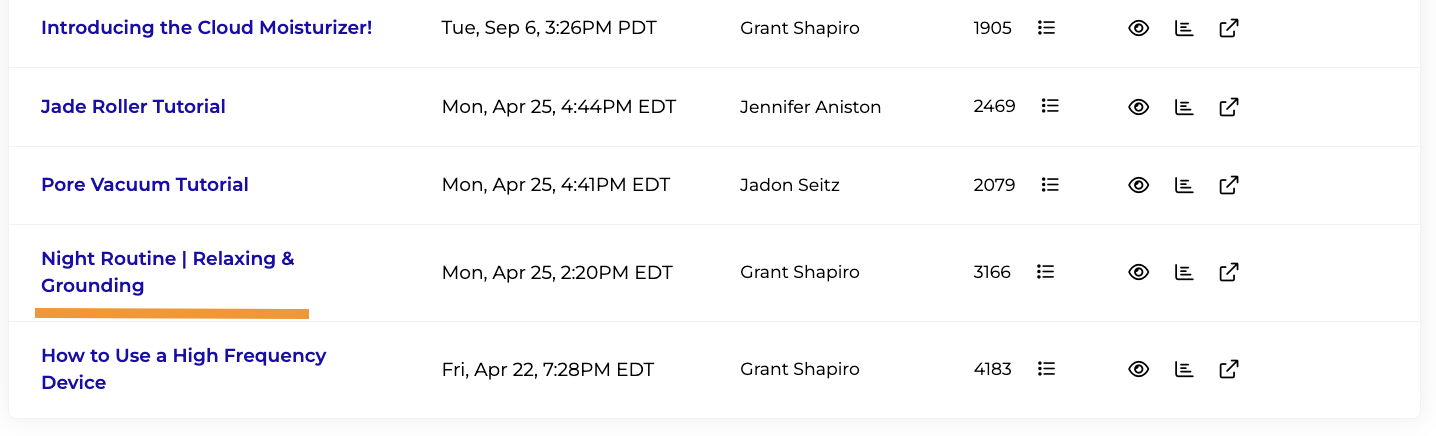
3. Click on the tile that has the RSVP count for the event: 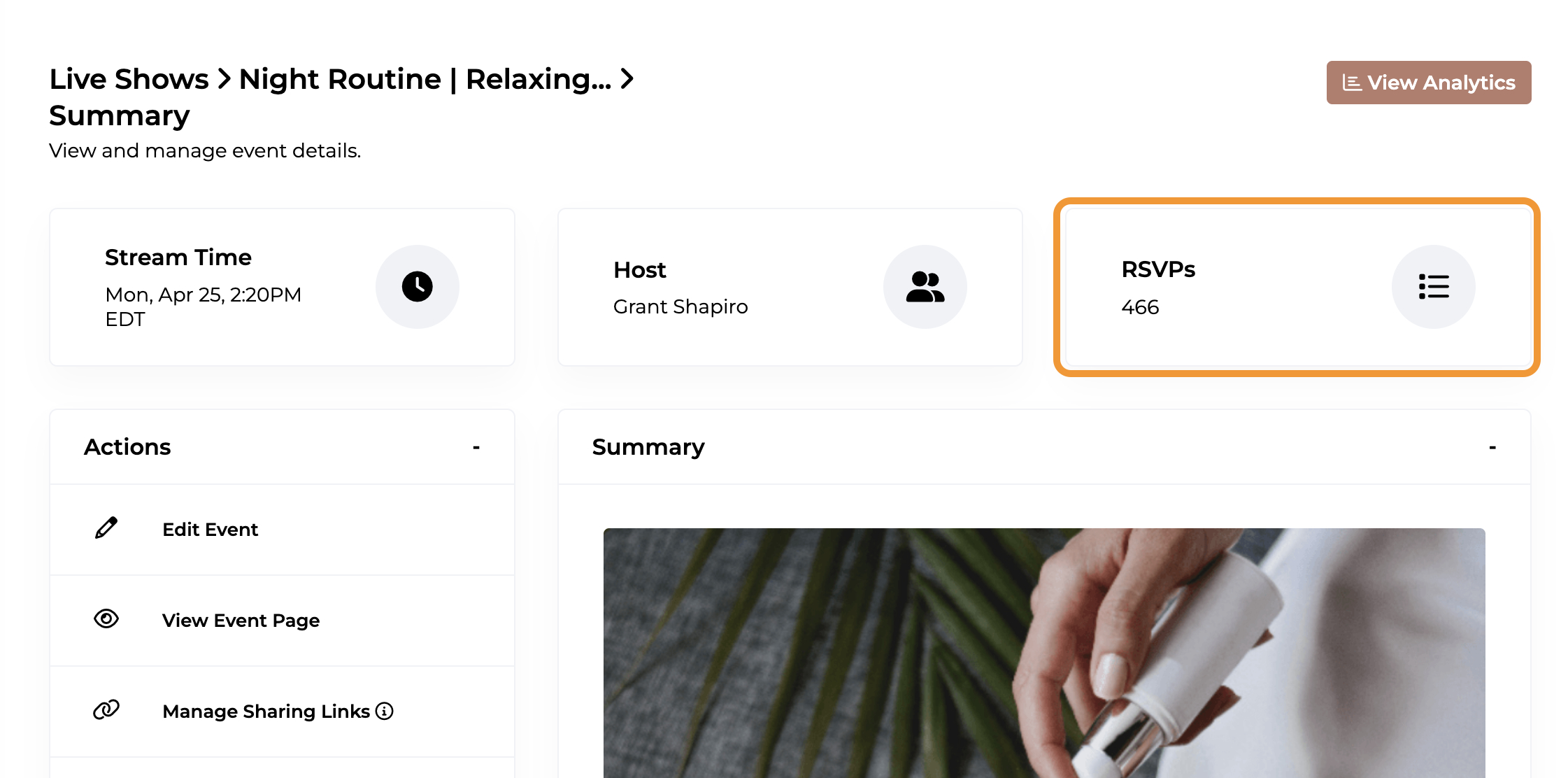
4. Click on the 'Download RSVP List" button:
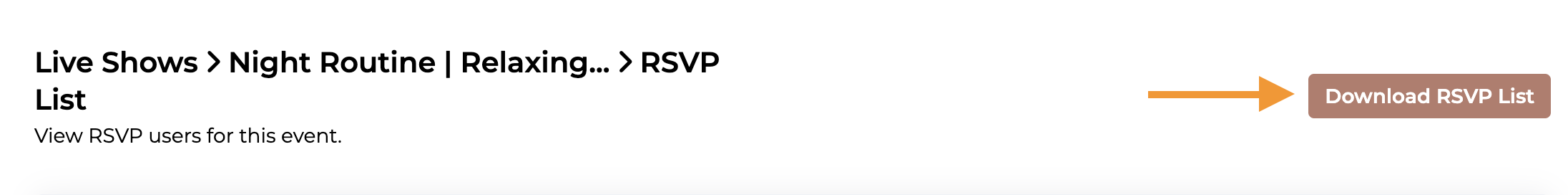
5. From here, you will see a .csv file download for your use outside of the Loup platform
To access the Logged In Viewers List
1. In the left sidebar, navigate to Videos > Live Shows. Then In the event management interface, click on Completed.
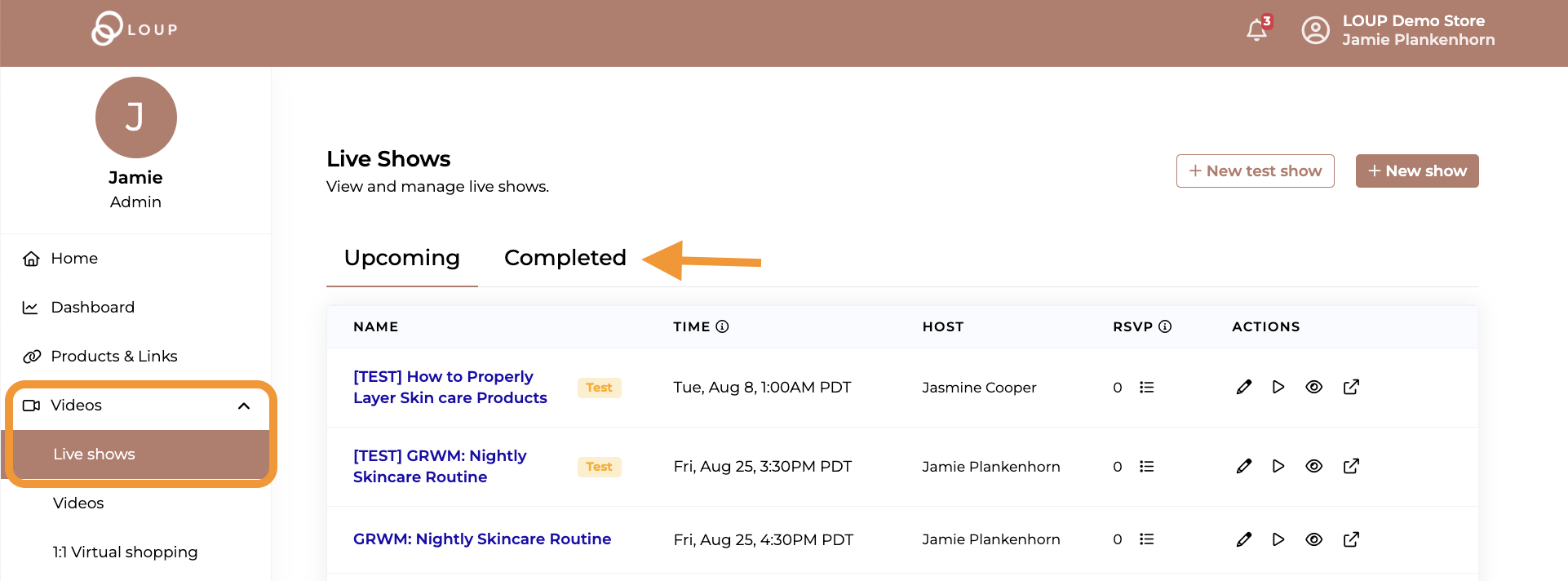
2. Click on the name of the event you are interested in:
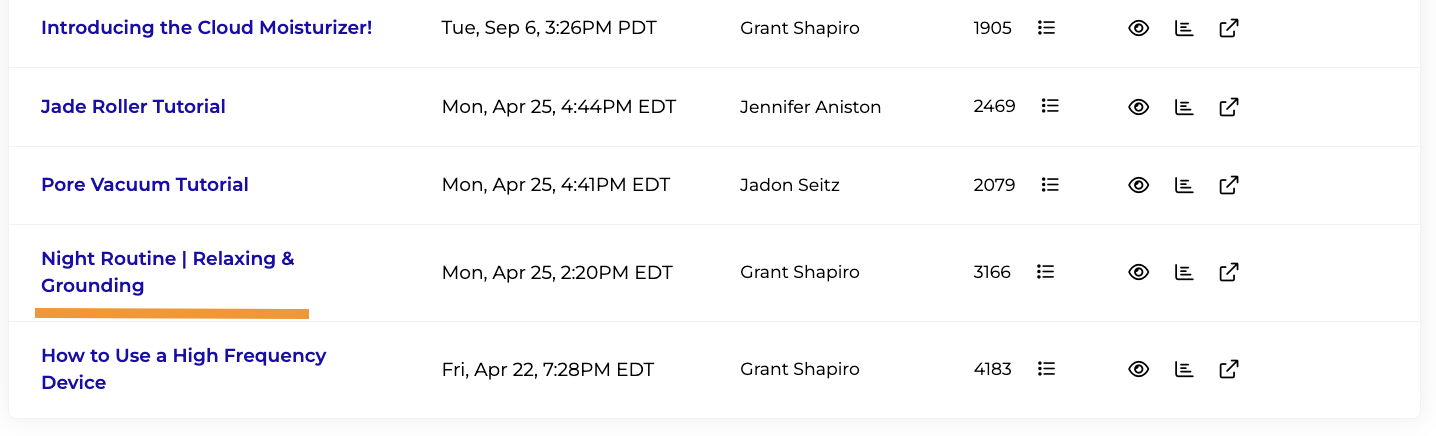
3. On the event summary page, click View Analytics.
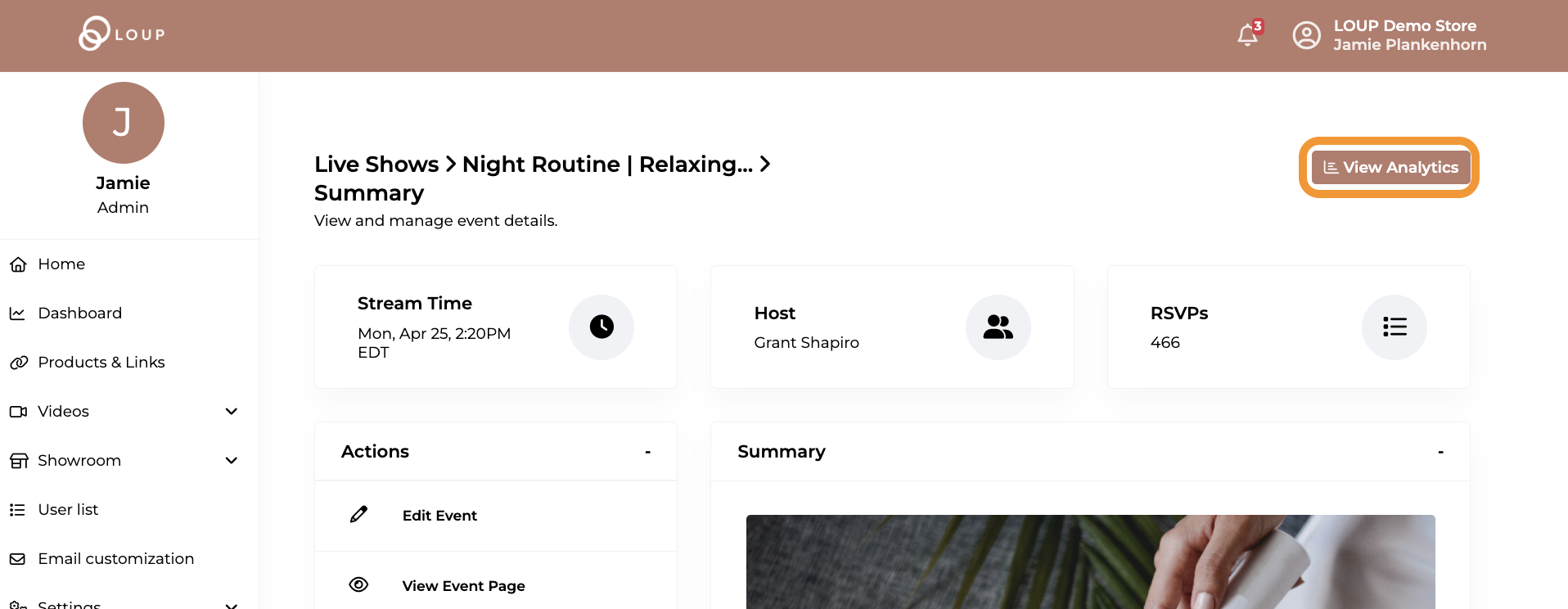
4. You will be directed to the analytics dashboard specifically for that event. Under the ‘Lifetime’ tab, scroll all the way to the bottom of the page. There you will find the Logged-in viewers list. Click the “Download CSV” button to download the list for use outside of the Loup platform.
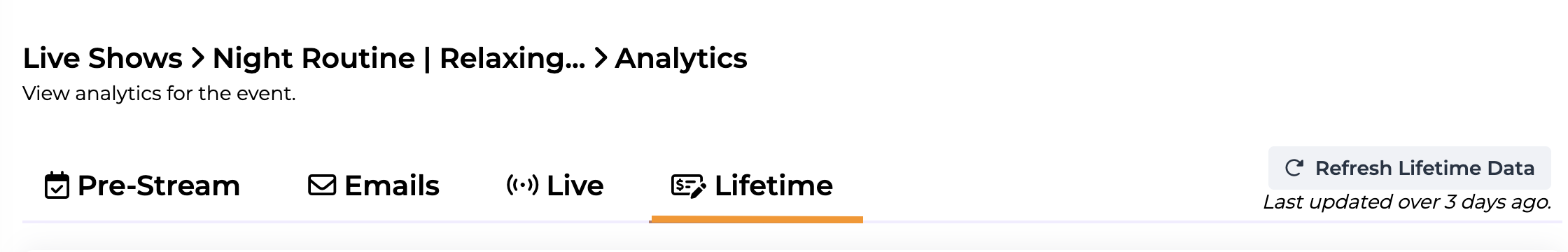
The column on the far right will tell you if the person watched the event live or watched the recording.
