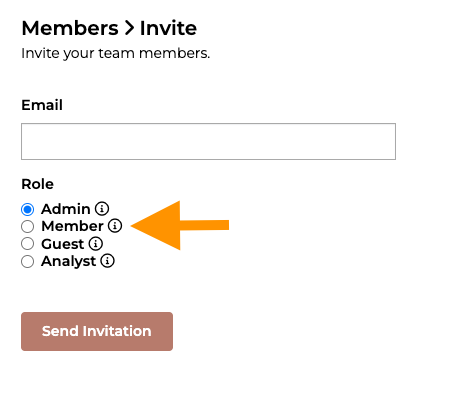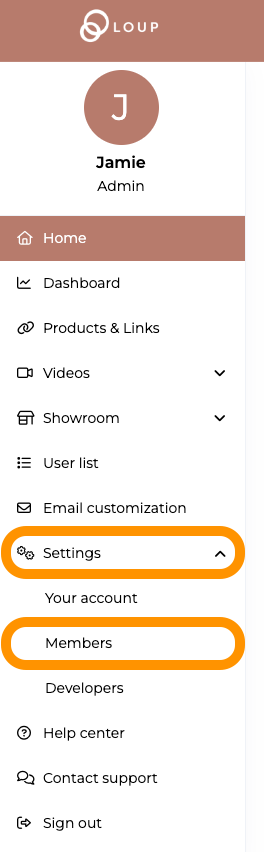What is a Member?
A member is an individual who has been invited to join your Loup account to host, co-host, moderate, or analyze Loup events. Each member has a role denoted as either admin, member, guest, or analyst. Refer to our member permissions guide to learn about privileges associated with each role.
How to view and edit existing Members
1. In the left sidebar, navigate to Settings > Members.
You will see your list of current members, their roles and be able to edit each individual member with the quick action buttons under the ‘Role’ column:
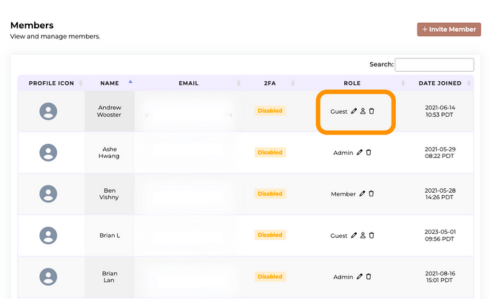
To create a new member
Click the “+ Invite Member” button in the upper right corner of the screen. Enter the user's email, choose a role, and then click Send Invitation. The user will receive an email prompting them to create a Loup account. Tip: use the (i) tool tip for a quick reminder of each role.