During a live event, you might have so many products you want to feature that customers would have to scroll to find the one you are talking about. Now, with Featured Products, you can pop any product to the top of the product list during a live event.
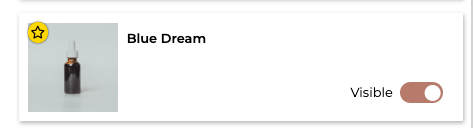
While you are live, from the event admin page, click the star in the upper right corner of the product card:
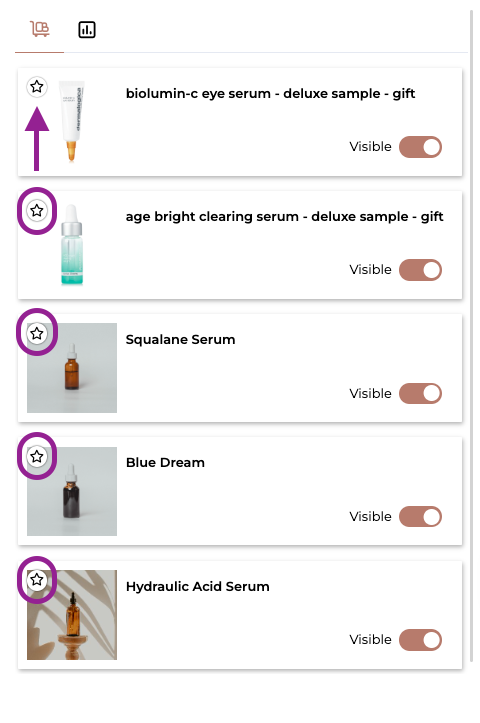
This will move the product to the top of the list so event participants can quickly and easily find the product you are talking about.
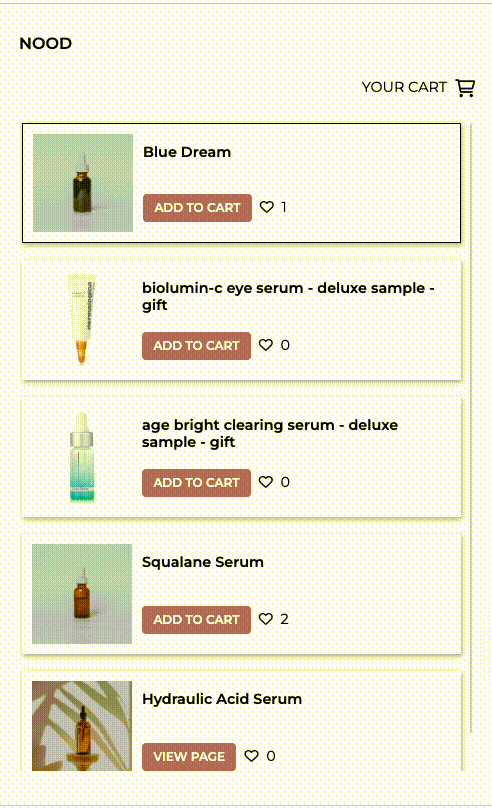
That's it! It is a super easy way to help your customers find the products you are talking about when you are talking about them!