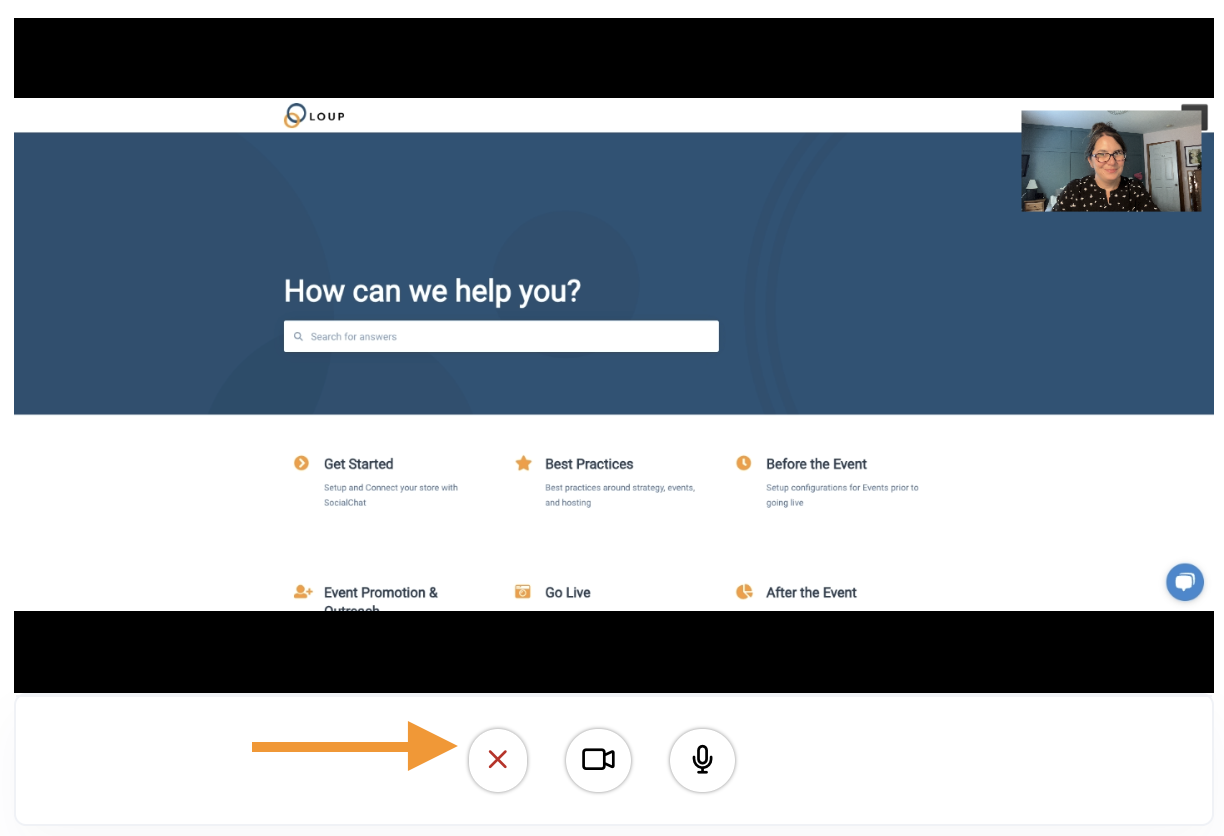What is Screen Sharing?
Screen sharing refers to sharing content on your screen in real-time to customers viewing the live event.
Check your settings before you get started
During the Prestream screens - before you go live - you will be given a chance to check your screen sharing permissions on the Permission Checks screen. Make sure you complete this optional step when you plan to screen share.
How to Initiate Screen Sharing
1. During a live event, click on the computer icon located directly below the live video.
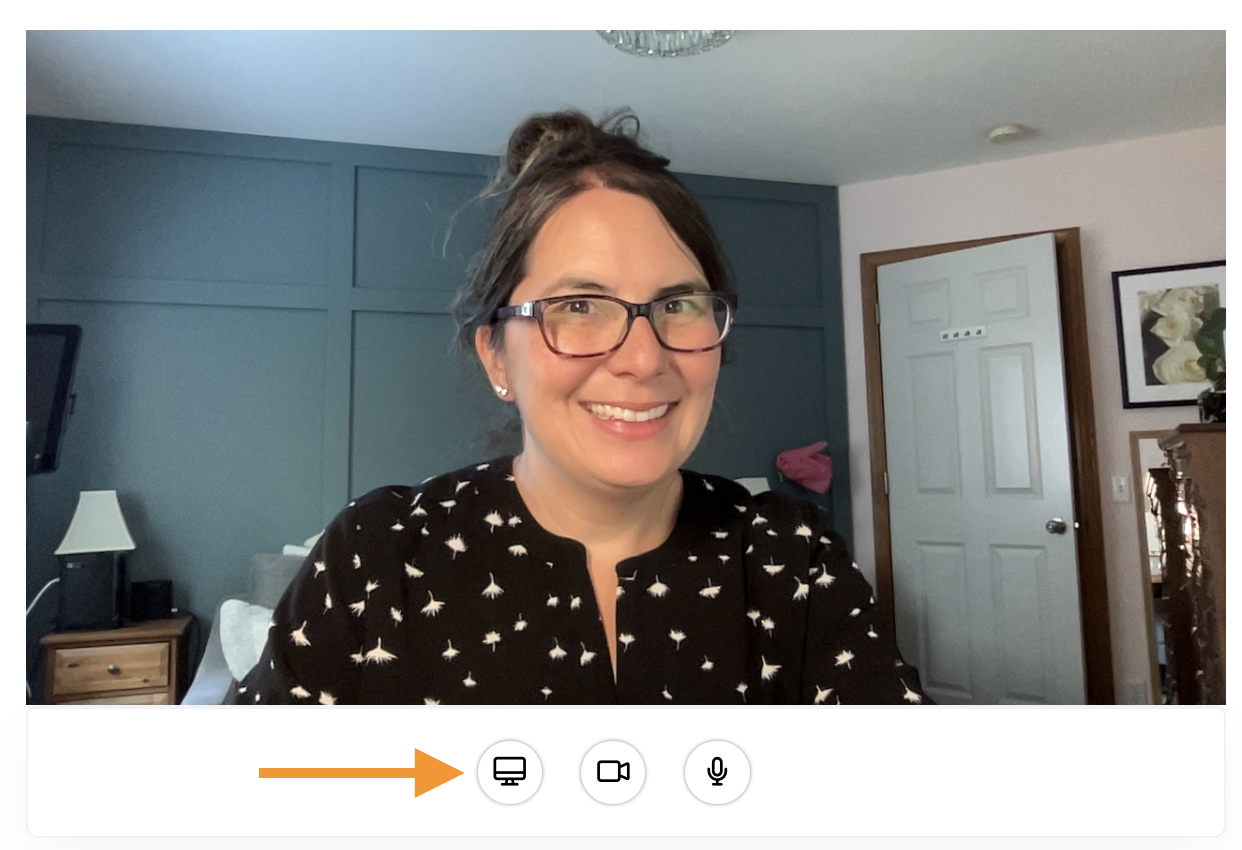
2. On Google Chrome, click on the screen you would like to present to viewers - pay special attention if you wan to share a tab, window or entire screen. On Safari, it will automatically share the screen the Loup platform is on. Click ‘Share'.
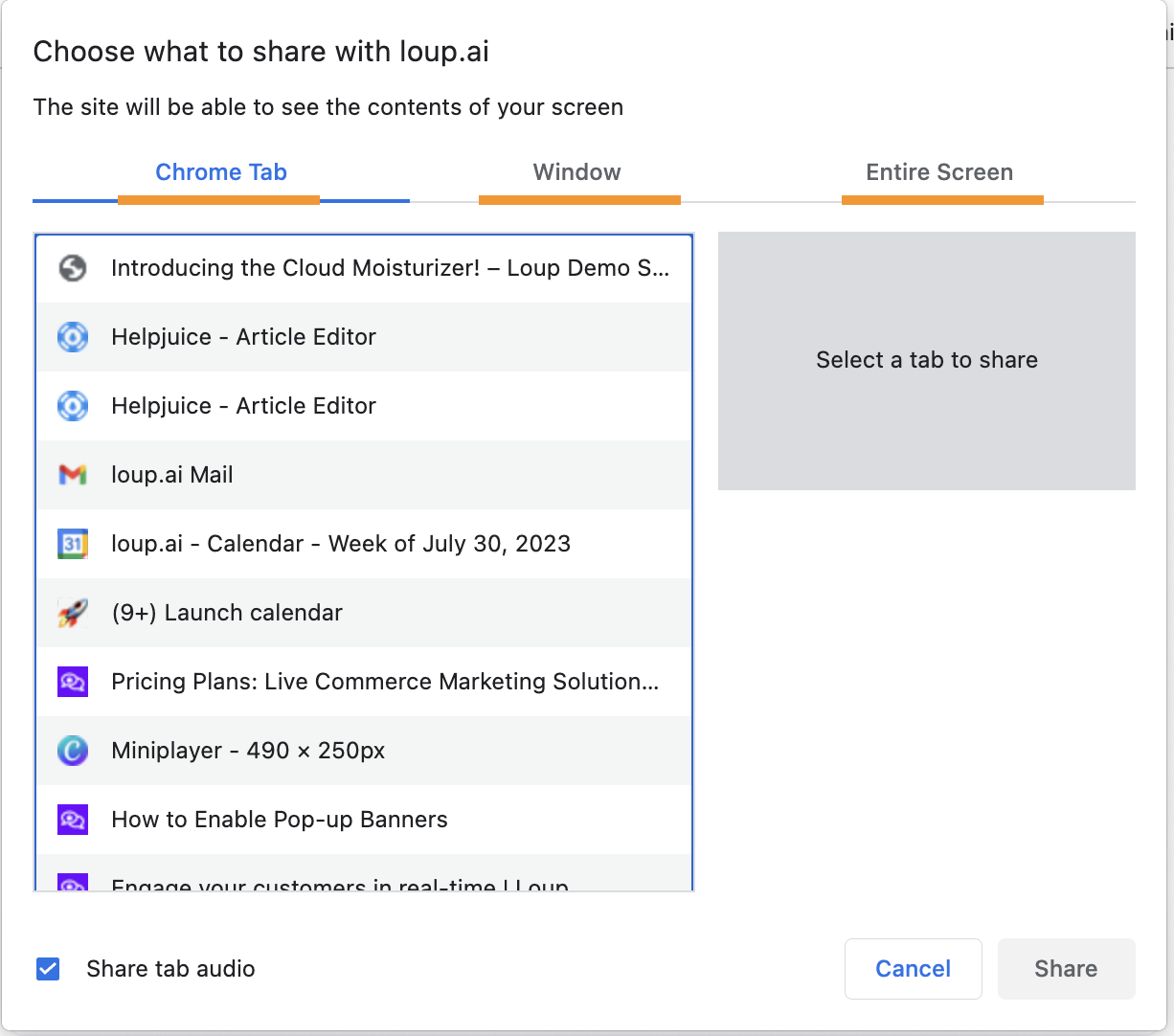
3. To end screen sharing, click the ‘X’ that has appeared where the screen sharing icon once was.