Stream unexpectedly ended?
The Loup system will try to reconnect first. If that doesn't work and your Live Stream is interrupted, please use the button that will appear on your screen to restart your stream. (note: only available to hosts)
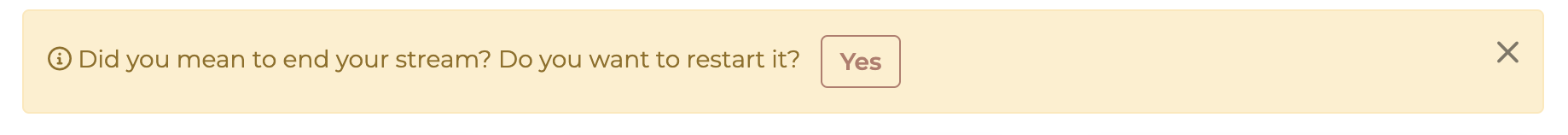
The SOS Button is there to let us [The Loup Team] know that you need help and we can assist you in your Live Event. The button will appear as soon as you get into the Green Room and will be directly below your streaming screen next to the ‘Go Live’ button
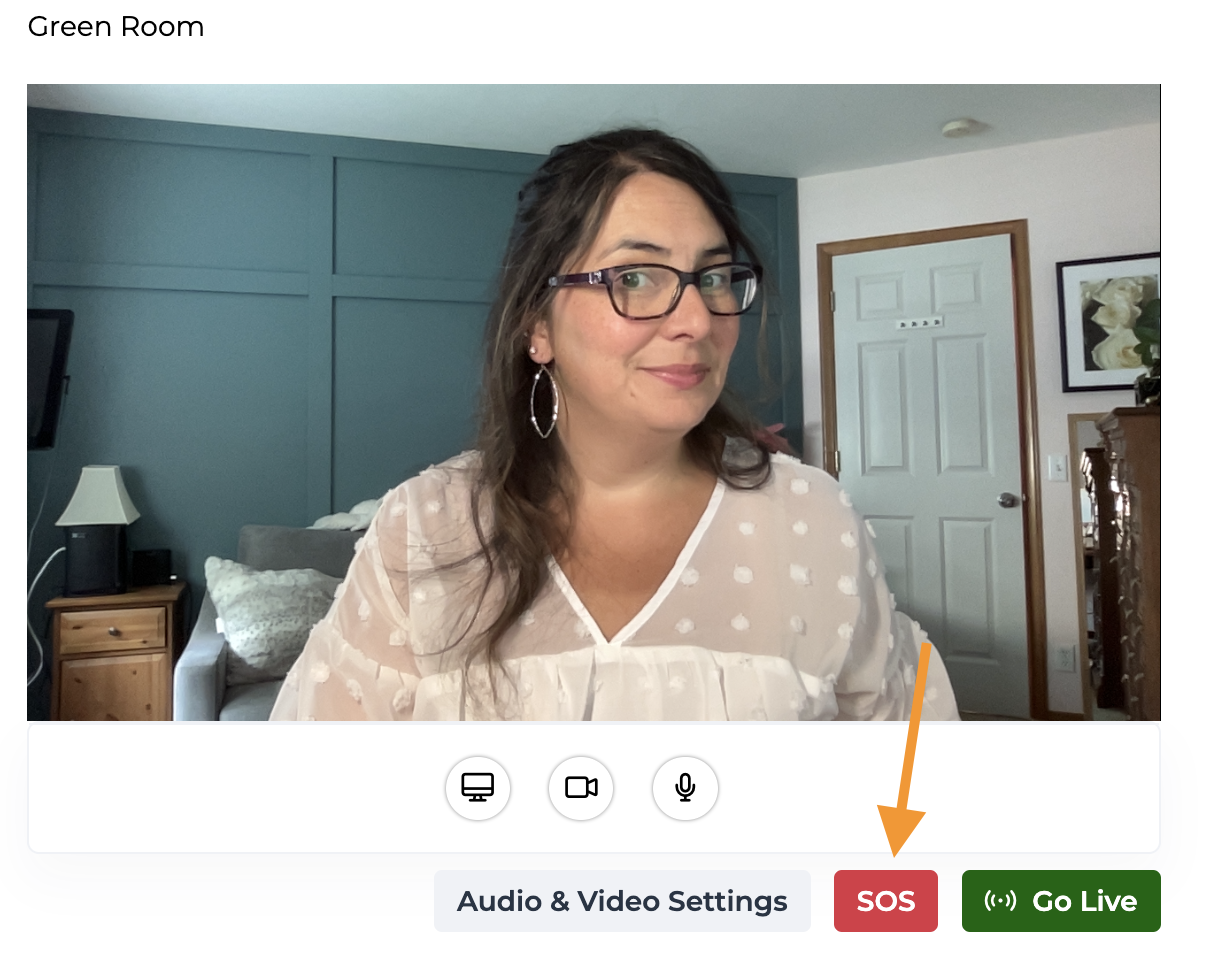
When you click it, a pop up will appear that will allow you to provide your phone number. Previously provided phone numbers will pre-populate. We will contact you by email if you do not provide a phone number.
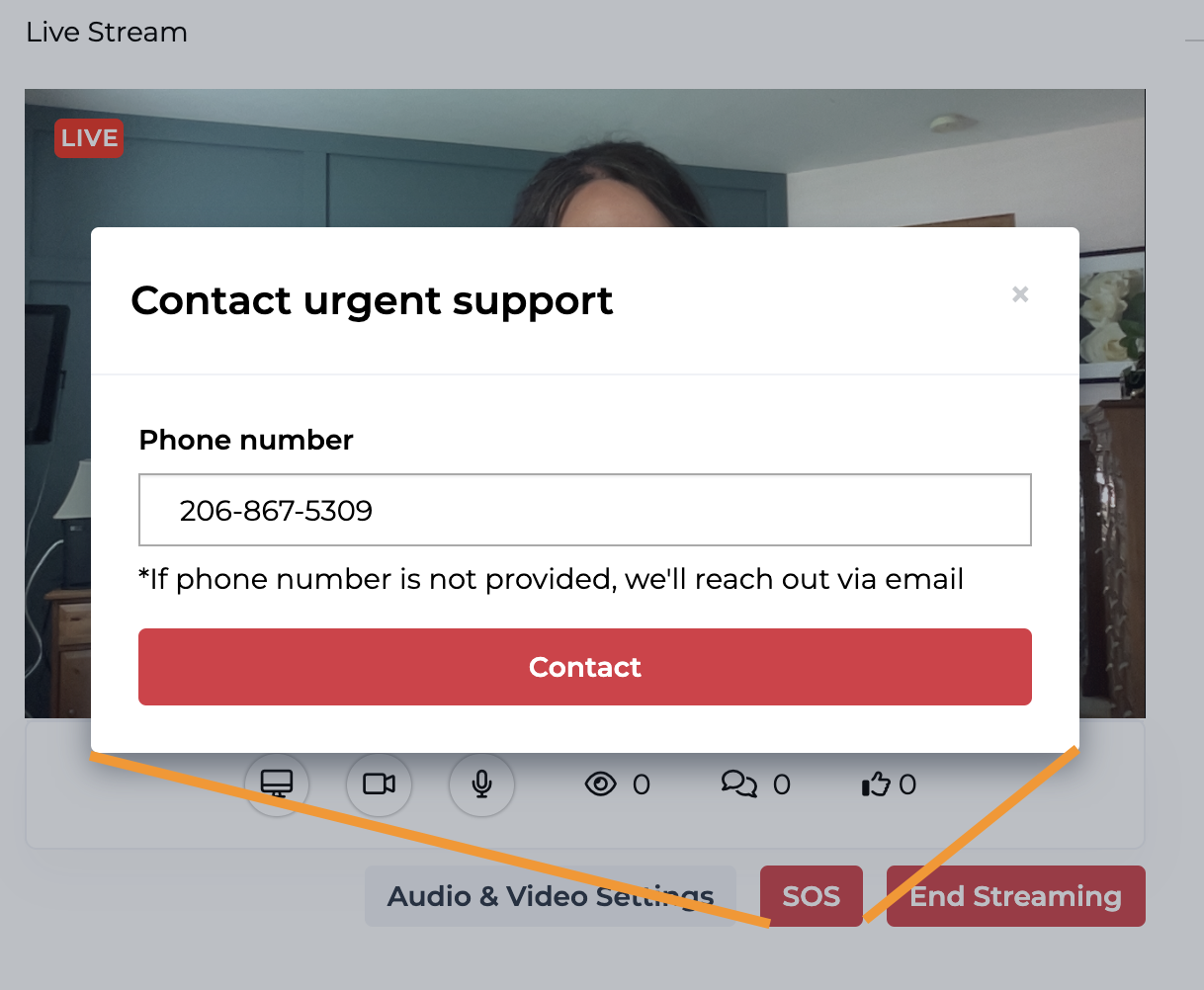
Clicking the ‘Contact’ button sends an email to the entire Loup team. One of our Team members will respond via your preferred contact method (email or phone) as soon as possible.
This is a great feature if you are having trouble with your live stream and need immediate support.