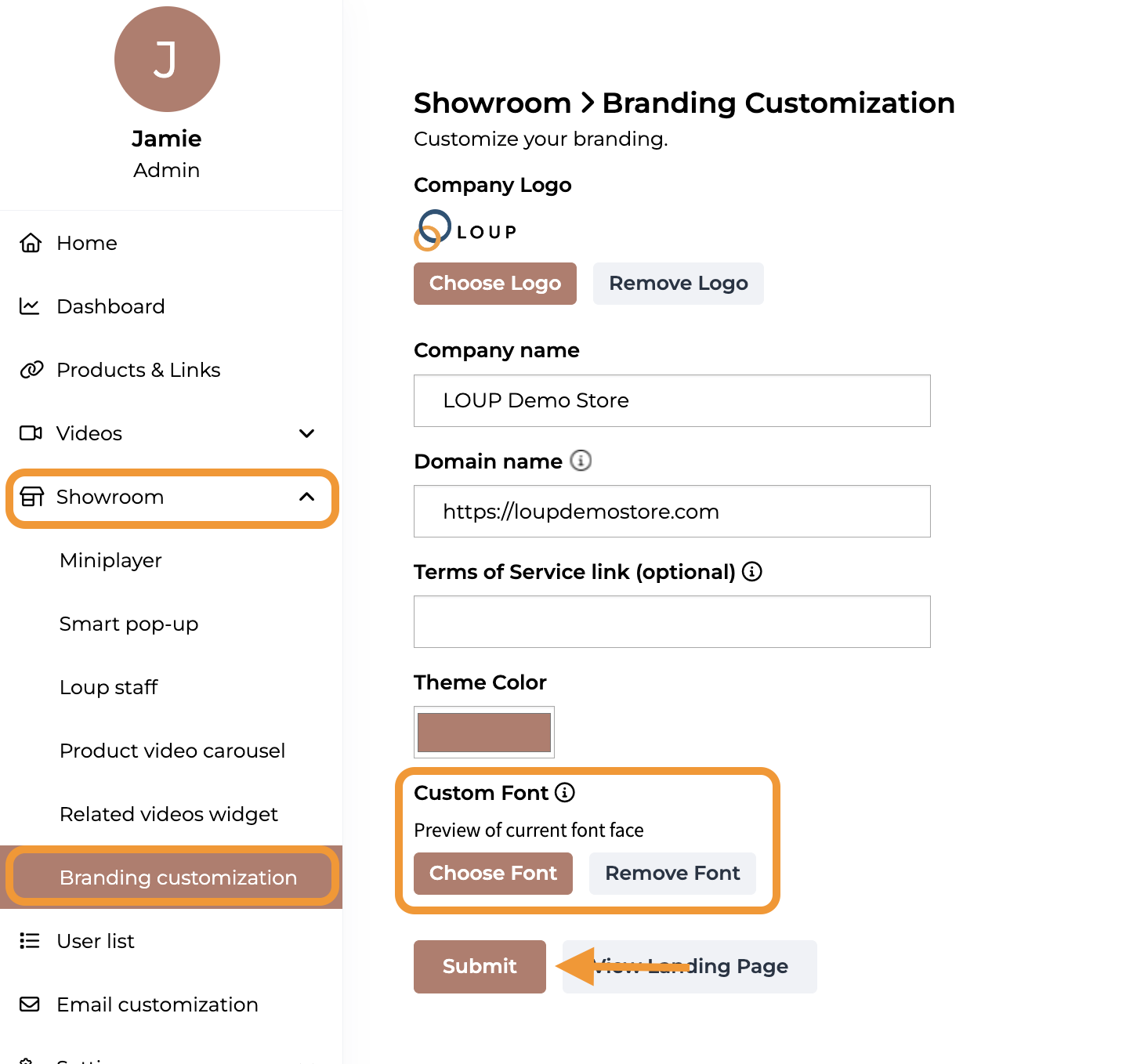Professional Plans
Custom fonts are an Enterprise feature. For more information on pricing and tiers, please visit our pricing plan.
How to Set up Custom Fonts
- In the left sidebar, navigate to Showroom > Branding Customization.
- Find Custom Fonts, and upload a woff or woff2 file.
- If you need to convert your file, a site like CloudConvert can help.
- A common conversion needed is TTF to WOFF or TTF to WOFF2
- If you need to convert your file, a site like CloudConvert can help.
- Click Submit. All customer facing modules should now be updated with the new font.