By Default, landing pages are created for both your shoppable videos and your events page, but you can create custom landing pages for specific email campaigns, collections or even ads.
To create a custom landing pages, login to the Loup Admin Dashboard.
Go to Videos > Landing Pages
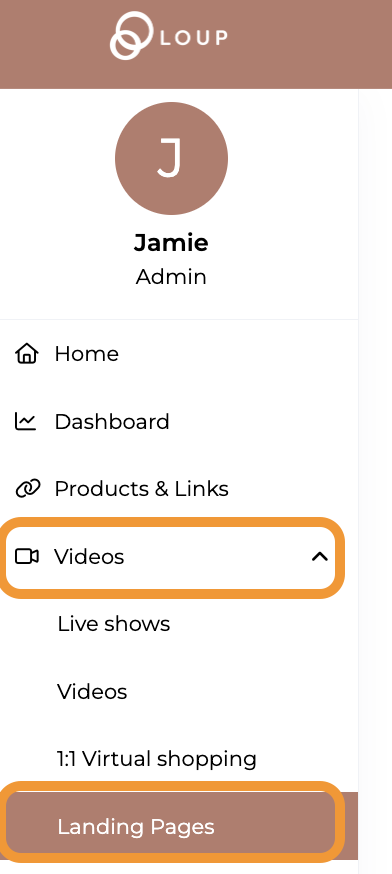
Click on the ‘New Landing Page’ button:
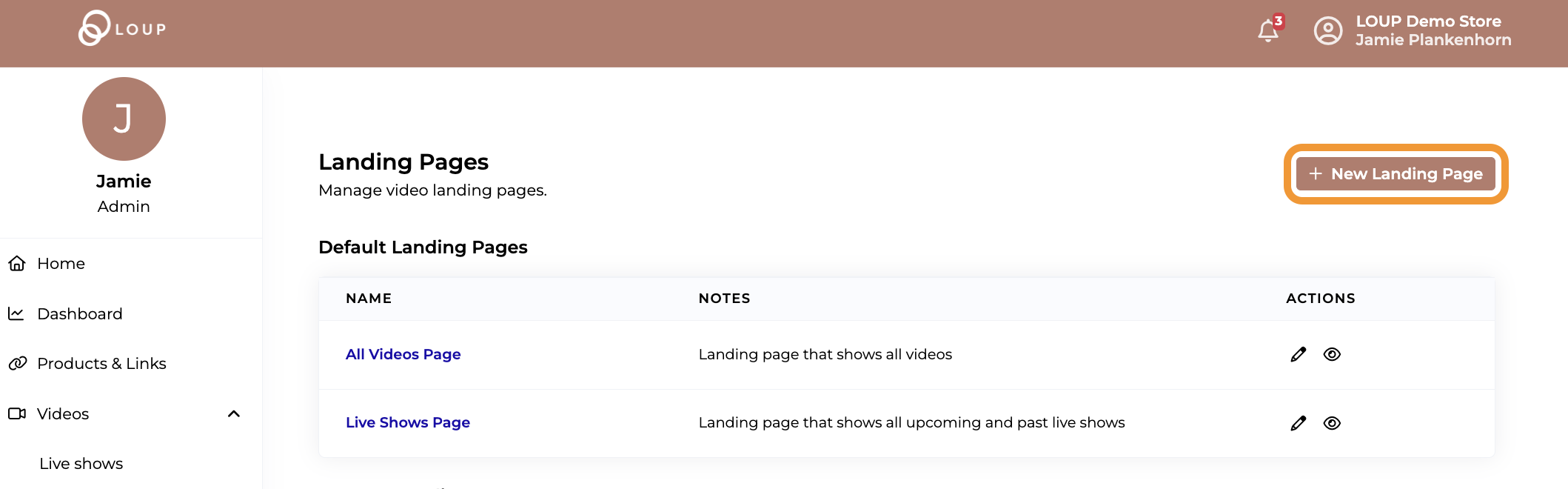
Complete the page information, including the page name, any internal (not publicly displayed) notes, tags the page should include, if it should be videos or live events, how it should be sorted and any utm parameters you want to track for reporting purposes:
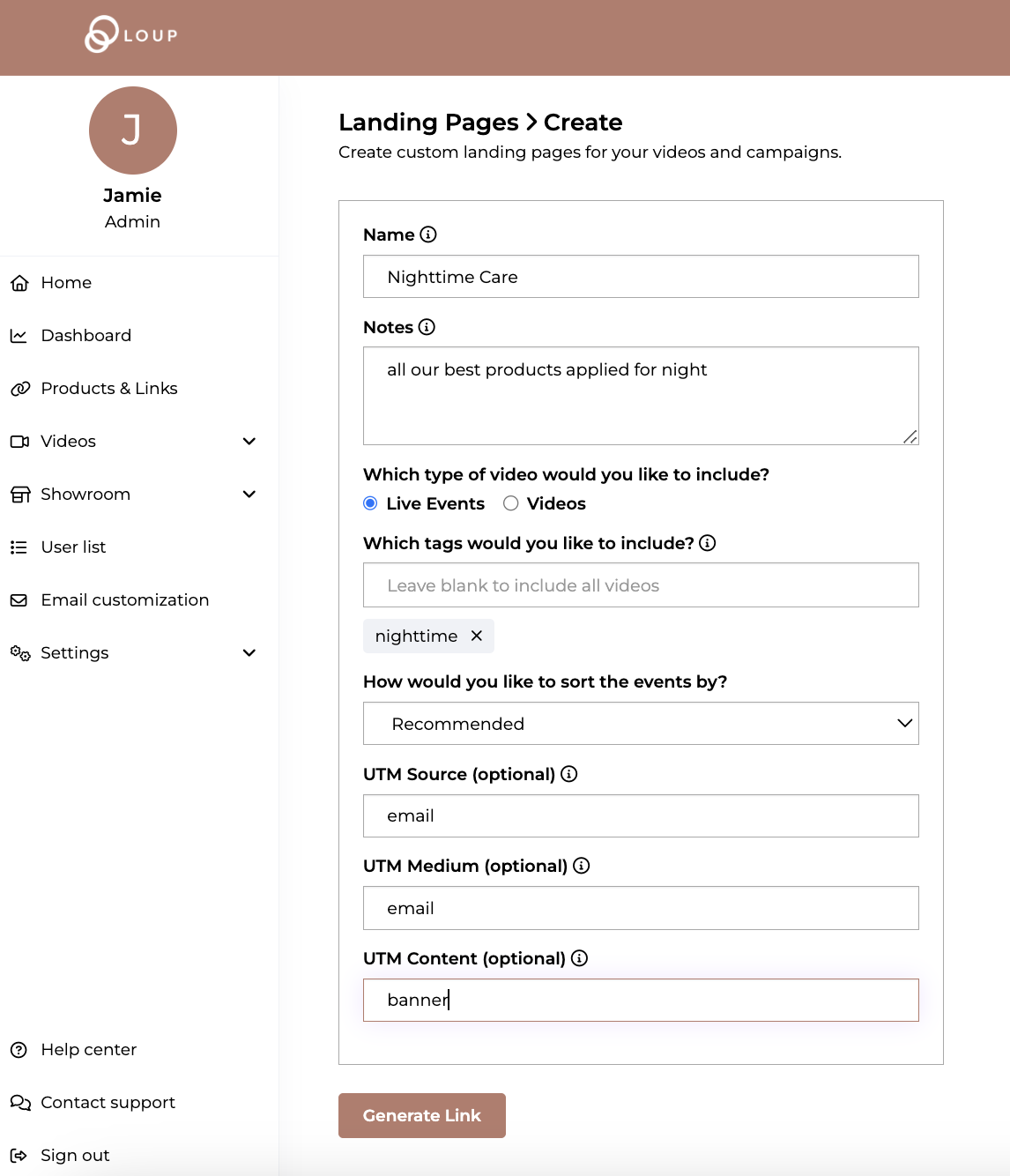
Click the ‘Generate Link" button when you have completed all the fields. You will get a confirmation box that the page has been successfully created with a link directly to the page. You can also see that the page has been added under ’Custom Landing Pages':
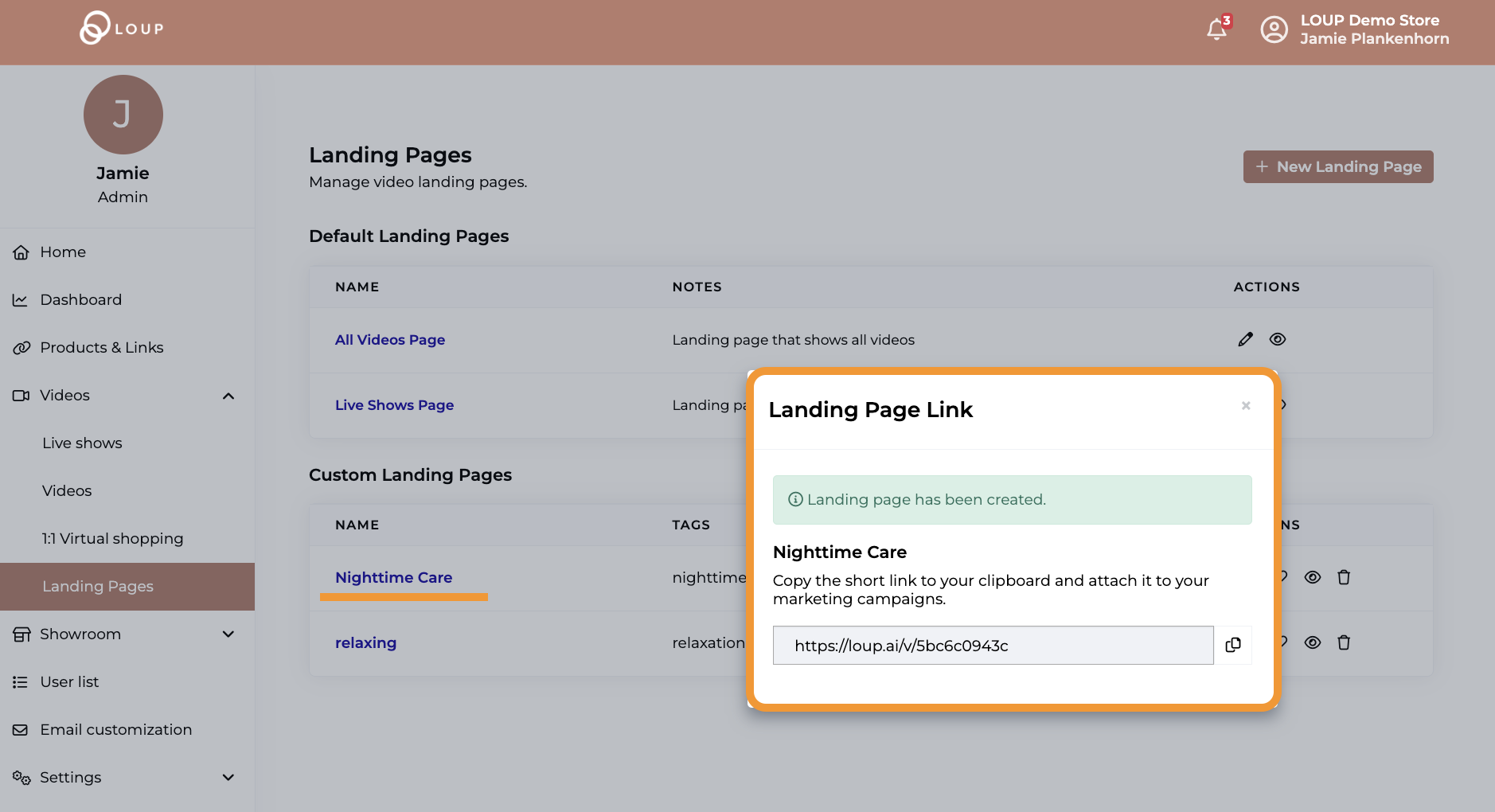
Copy the link and use as needed in your campaigns!